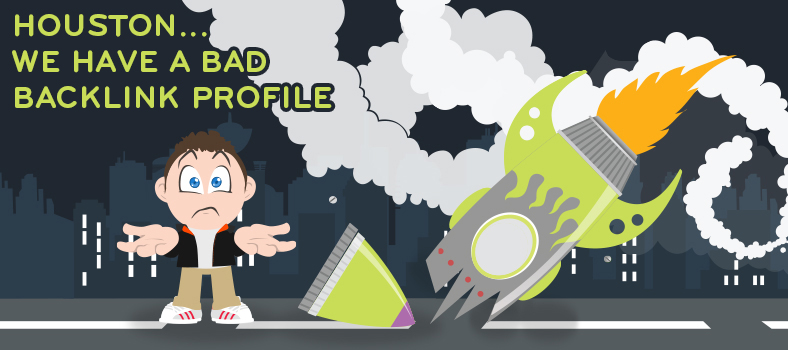
If you have bad backlinks linking to your site and got a Google slap then you need to follow this steps to recover from this situation.
The first step we have to do when we want to remove bad links is to get all of our links. We have several tools that give us inbound links to our website, some free and some paid. Personally I use two: SEO profiler and Open Site Explorer.
Identifying Garbage links, step prior to disposal.
We have a list of all our links, now identify bad links and trash them.
The first thing to check is the type of page linking to us. Is it in our language? Does the theme is same? For example, if I find a link to this blog from a different niche site which is not at all relevant to my blog then this backlink will be considered as non contextual link and Google usually penalise this type of links.
Another aspect that we should look to identify bad links is the position of the link, If you find the link at the end of a blog post in respected sites whose sole purpose is to place links (link farms) then add this link in your junk link list. If you see that your link is in the footer with many other links that have little or nothing to do with your topic … Bad!
Check whether the site linking to you has not been banned (just Google it). If you link to a site which is punished by Google then a part of punishment will come to your site also(link juice, same as PR distribution also). Do not just check that the domain is not banned, but also check for pages on this site that have been penalised.
We need to check the anchor text (the text of the link). If 99% of the links that come to your site has the same anchor text then Google will consider this as big spam and will penalise you. Those days are gone when people used to flood their main keyword in anchor text to get good ranking. Check your anchor text in your backlinks and try to maintain diversity. It is important that your main keyword (for example, your brand) should not appear often repeated, If 80% of the anchor text is this keyword … Google will punish your ranking!
We will now remove the bad links!
We have a list of junk links to our money site, so trash it now! We will try to do so in a civilised manner, that is to contact the webmaster of the site. First we have to know who is behind this website, for which I recommend the tool “Who is”(Just Google it). This tool will give you the name and email address of webmaster, once you got the email address then contact him/her in professional way for link removal request. , Unfortunately there is no way to automate the process of sending emails to the webmaster, so you have to send them one by one manually.
If diplomacy fails and your bad backlinks is still alive then use Google Disavow Tool, simply put your domain and list of backlinks which you want to remove.
And finally … Can my outbound links penalise my SEO?
The answer is a clear and resounding yes!! I will discuss this topic in my next post.
Did you like this post? Share it! And remember … Feel free to contact us for best SEO services. Join our Facebook community.FacebookTwitterEmailShare